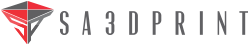FAQs
Frequently Asked Questions
Please don't hesitate to contact us if you do not find your answers here.
What file formats can I use to upload my 3D files?
At SA3DPRINT our software features built-in translators, we can exchange CAD data created in a wide variety of software applications and file formats:
3D XML, 3DS, AI (Adobe® Illustrator®), ASC, Autodesk® Inventor®, CADKEY®, CGR (CATIA® graphics), DWG, DXF, HCG (CATIA highly compressed graphics), HSF (Hoops), IBL, IDF, IFC, IGES, JPG, Mechanical Desktop®, NZIP, NXM, OBJ, Parasolid®, PDF, PNG, PLY, PLY2, Pro/ENGINEER®, PSD (Adobe Photoshop®), Rhino, SAT (ACIS®), Solid Edge®, STEP, STL, TIFF, TXT, U3D (Universal 3D), Unigraphics®, VDA-FS, VRML, XYZ
3D XML, 3DS, AI (Adobe® Illustrator®), ASC, Autodesk® Inventor®, CADKEY®, CGR (CATIA® graphics), DWG, DXF, HCG (CATIA highly compressed graphics), HSF (Hoops), IBL, IDF, IFC, IGES, JPG, Mechanical Desktop®, NZIP, NXM, OBJ, Parasolid®, PDF, PNG, PLY, PLY2, Pro/ENGINEER®, PSD (Adobe Photoshop®), Rhino, SAT (ACIS®), Solid Edge®, STEP, STL, TIFF, TXT, U3D (Universal 3D), Unigraphics®, VDA-FS, VRML, XYZ
How can I easily convert a 3D file to a format supported by SA3DPRINT?
We advise you to export your 3D file from your 3D software in one of the supported formats. You can also use the free open source 3D software: Meshlab The recommended export format is .stl. The file format required will depend on what your goals are. If we are to immediately print the file then and stl format would be best. if it is your intention for us to modify the file in any way then one of the file formats listed above would be acceptable.
Why do some 3D designs require fixing before they can be made?
When you upload a design, we may find that some geometric issues prevent it from being built without modifications. The most common reason is that the design does not represent a solid object or some parts are too thin to be printed.
How can I export a 3D file from Autocad 2010?
The procedure is as follows: Be sure you are in "3D modelling" mode (lower right hand corner of the main window) Click on the "Exit" tab at the top of the main window. Then click on the "Send to 3D print service" button. Click on "Continue”. Select the solids to export, then press "Enter”. Check the preview before printing then click on "OK”. A dialogue box will appear, then save your file in the .stl format. Although we are not familiar with every CAD software we may be able to assist in exporting your files.
What software should I use if I’m a beginner in 3D design?
Check out: Google Sketchup, Wings 3D, Blender , Sculptris, Make Human, GLC Player … once you get your feet wet, we highly recommend investing in advanced cad software.
Can I customize the parameters of my 3D design before ordering?
You will be given the option to customize your final draft for printing before confirming your order including size, color and level of detail.
How is your price calculated?
It depends on several criteria which include the quantity of material used for the final model, the time that takes to print your 3D object and the time and additional costs spent finishing the 3D printed object. You can contact us if you need insight on how much your model will cost.
What forms of payment do you accept?
You can pay for your order with most Credit or Debit cards or through the Paypal service. Our payment procedure is totally secured by our partner.
What are your shipping methods?
We use different shipping methods, depending on our customer’s needs. Ground, Express or Overnight. Contact us for more details on shipping arrangements for your project. We ship nationwide.
What is the delivery time once I have placed my order on your website?
Your order is normally shipped from 24 to 72 hours after your order has been placed, depending on the size and scope of your project. If your order is urgent, please let us know by email or phone.